
Why The Need To Increase Engagement?
Post engagement is one of the metrics Instagram uses to decide whether or not others users will also like your post. If a post gets lots of comments, likes, shares, and saves, Instagram sees that as an indicator of high content value and will show it to more of your followers.
If your goal is to grow your audience and maximize your content, you'll need to focus on engagement. Here are 7 ways you can start getting more engagement on your posts and stories.
1. "be" engaging.
Instagram is a "social" platform, so make sure your account isn't being a "wallflower" or giving followers the cold shoulder. Make sure you're interacting with users who take the time to comment, like, share, or message you.
- Respond to all DM's and comments quickly and conversationally. Use sentences made up of 6 words or more. Avoid responding with emojis only.
- Comment on other accounts' posts. Reply to comments on their posts from other users. Become part of the conversation.
- Share posts from other accounts to your story if they are relevant to your brand and audience.
- Ask questions in your post captions or in the content you post (videos, photos, text graphics).
2. GO LIVE!
Instagram LIVE enables real-time engagement with viewers in the comment section. You also have the option of allowing viewers to join your LIVE video with a shared screen.
Content Ideas:
- Take viewers behind-the-scenes
- Host a LIVE devotional
- Pray for viewers in real-time
- Engage in a LIVE Q&A session.
Your LIVE video doesn't need to be heavy or serious. Be creative and have fun!
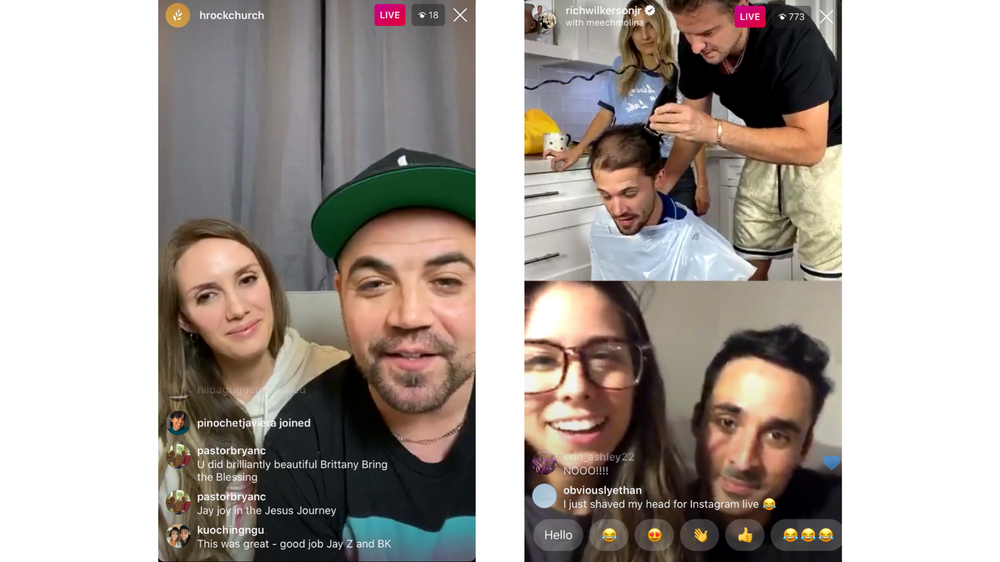
Tip: When you begin a LIVE event, allow a few minutes for viewers to log onto your LIVE before you start relaying content. Use those few minutes to greet viewers by name and establish a personal connection.
Do you have the time to go LIVE consistently? Build momentum by going LIVE at regularly scheduled times. Your audience may start off small at first, but consistency and adding value, your audience will grow. LIVEs and use stories and posts to remind your followers you'll be going LIVE.
Repurpose your LIVEs by saving them and posting them as IGTV videos.
Hosting other accounts as "guests" in a shared-screen LIVE has the potential to extend your reach to include their followers.
Promote: Your followers may not be available to watch your LIVE if they don't know about it. Let people know about your LIVE in advance by posting about it on your feed and/or stories. If you'll be going live with a guest, ask them to help promote it to their following as well.
Production Value: Low or High?
LIVE videos can be as casual or as formal as you want. You can go live from your car, office, kitchen table, or even create a set for a highly produced look.
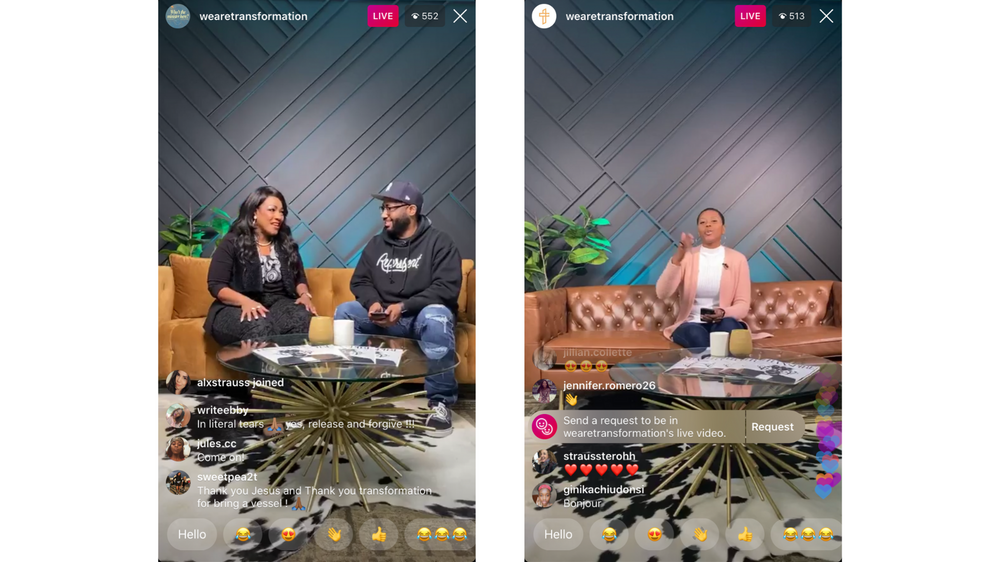
3. SHARE + BE SHARED.
Posts that inspire or educate are the most likely to be reposted or shared to stories by your followers. This gets your content (and one click to your profile) in front of an audience that may not be familiar with you yet -- all without having to run an add or boost a post.
Here are some examples of highly-shareable content:
Quote Graphics
The simpler the quote, the more easily digestible it is when viewers are scrolling through their feed. Less is more when it comes to quote length!
You may need to take the time to condense a quote from a sermon, book, etc. to get it down to a short sentence or phrase.
Avoid using multiple sentences that will take longer for followers to read unless you string them through a carousel post. You can break up a quote into multiple graphics in the same post for viewers to swipe through.
Tip: Boost shares by including a black and white version of your quote graphic in the same post. Use the carousel post feature to include multiple images in the same post.
HUMAN Faces: A Personal Connection
People connect with people. Create a personal connection to your brand by posting more photos of people's faces. Photos of human faces get ,, 38% more likes than photos without faces.
user-generated content
Reposting content your church is tagged in encourages followers to keep posting about it. When followers see that you are sharing their content, they'll be encouraged to keep posting about your church.
Ask followers to tag your church in their posts or to use a brand hashtag you've created. Search your brand hashtag to see content being tagged and share those posts to your Instagram story.
You can also enable a third-party app like , Later to do this for you. The app will collect and save images posted with a particular hashtag.
Hashtag examples: #yourchurchname #yourchurchcampaign #yourchurchnamesundays
Sharing stories you are tagged in only takes seconds. When you've been tagged in a story, you'll see it in the Activity tab on Instagram. Click on it and press the "Add To Your Story" button that appears at the bottom of the story.
Note: If the account is private, you won't be able to share it with your followers.
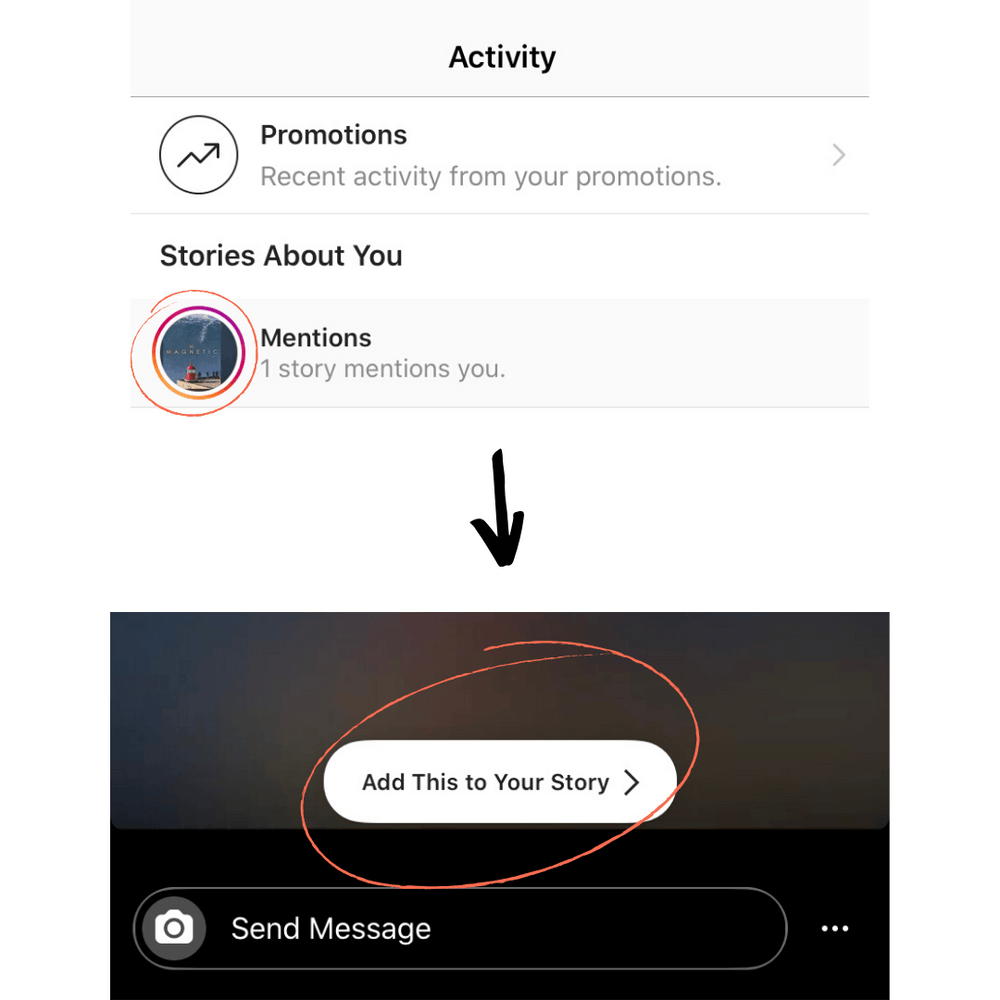
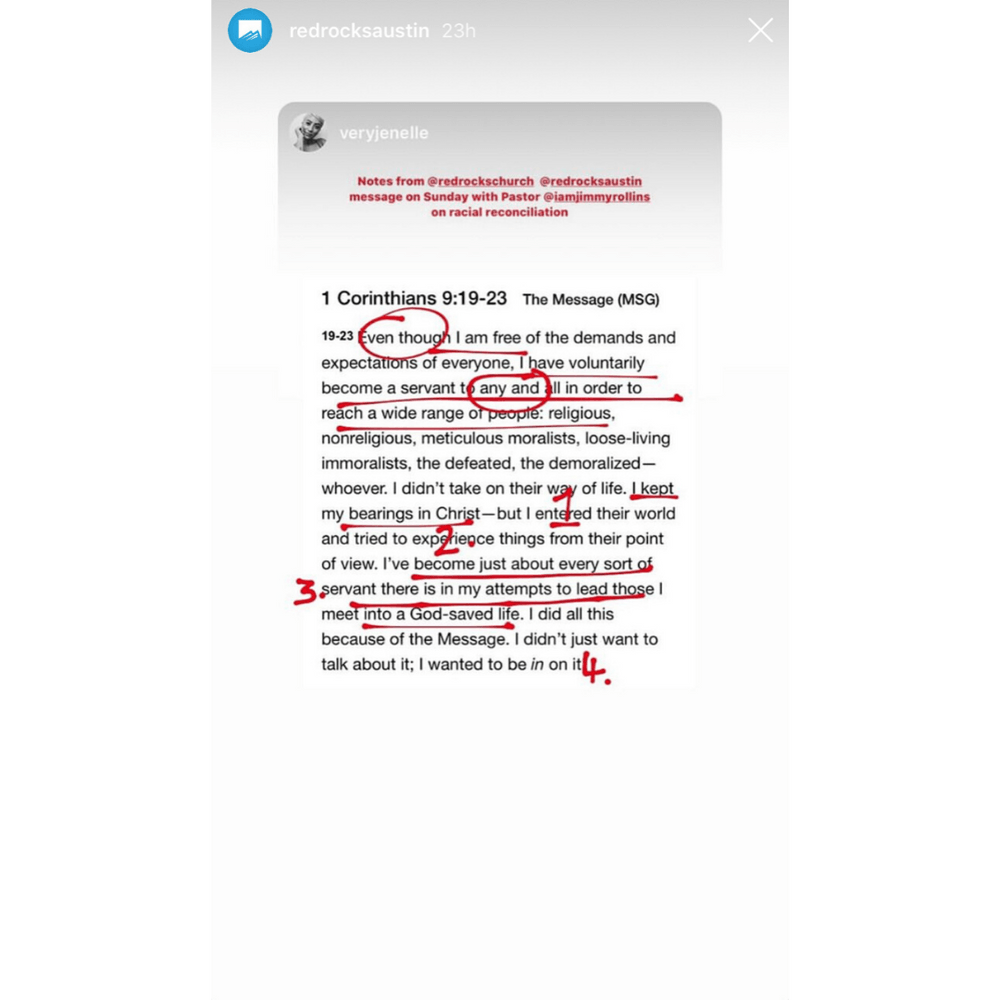
4. UTILIZE CAROUSEL POSTS.
Again, Instagram's algorithm rewards your use of app features, so make it a point to use the carousel feature. The carousel feature allows you to include up to 10 pictures, graphics, and/or videos in one feed post.
When you use this feature, followers will be more likely to stay on your post and engage by swiping through your images, rather than scrolling by.
Carousel post ideas:
Post multiple photos of gatherings. This feels like a little "photo album"of your church's Sundays morning, community outreach, or special event.
Create interest for an event "announcement" by spreading out information over multiple graphics.

5. TELL STORIES.
What is God doing in the lives of your members? How/why did volunteers start serving in a specific area? How did a member hear about your church and start attending?
Featuring personal stories creates an emotional connection to your brand. Posts can be as simple as a photo with a story in the caption, a highly produced video, or a series of graphics that tell the story in a carousel post.
6. INSPIRE & EDUCATE WITH resources.
Providing valuable video content increases user comments, shares, and likes. Make the effort to prioritize quality over quantity as your consistent quality is a crucial part of your church’s visual brand.
Devotionals:
Sermon Clips:
Other Resources:
7. Instagram Stories
Instagram Story Stickers create fast and easy opportunities for engagement. Once your followers engage with a Sticker, be sure to reply, post (Questions sticker), or share the results (Poll sticker).
You can...
- Run a poll
- Create a Countdown
- Ask a question
- Gauge Responses
- Encourage DMs
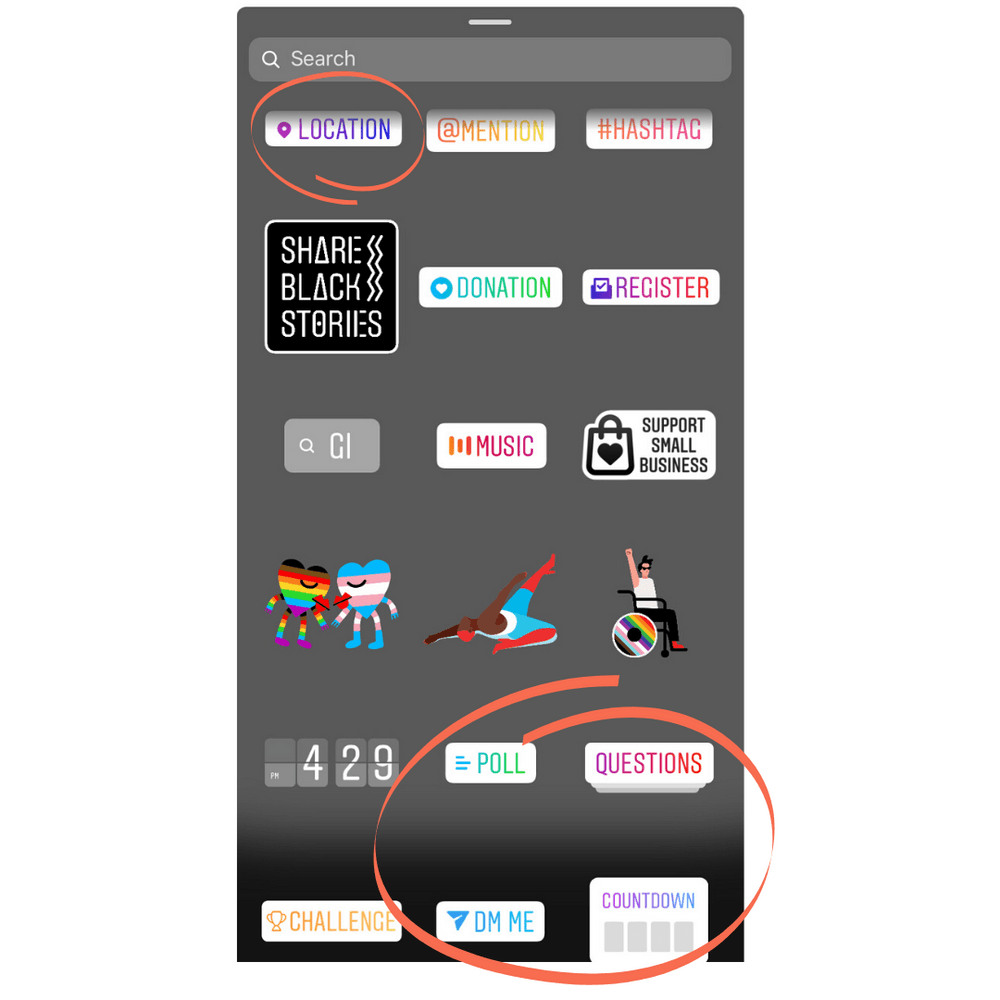
Tag accounts in your story
You can tag up to 10 accounts in an Instagram story and use up to 10 hashtags. Make sure to tag only people and brands that are featured in your story or who want to be able to share your content to their story. Don't want the account tags to show? Shrink them until they disappear.
Tag:
- People in your story.
- Brands/products featured in your story.
- Your pastoral team. This will allow them to share the content while having it link back to your church account.
ADD HASHTAGS TO YOUR STORY
You can add up to 10 hashtags to each story. Only use relevant tags or the algorithm can drop you down, causing your story to be seen by less people.
Hashtag suggestions:
- Location (city, state, neighborhood): #atx #austintexas #keepaustinweird #austintx
- Subject matter: #prayer #jesus #emotionalhealth #spiritualjourney #jesus #worship #sundayservice
Tip: You can search hashtags to find relevant tags already being used.
We hope these tips help you! Let us know if you have any questions about Instagram engagement. We're here to help.


